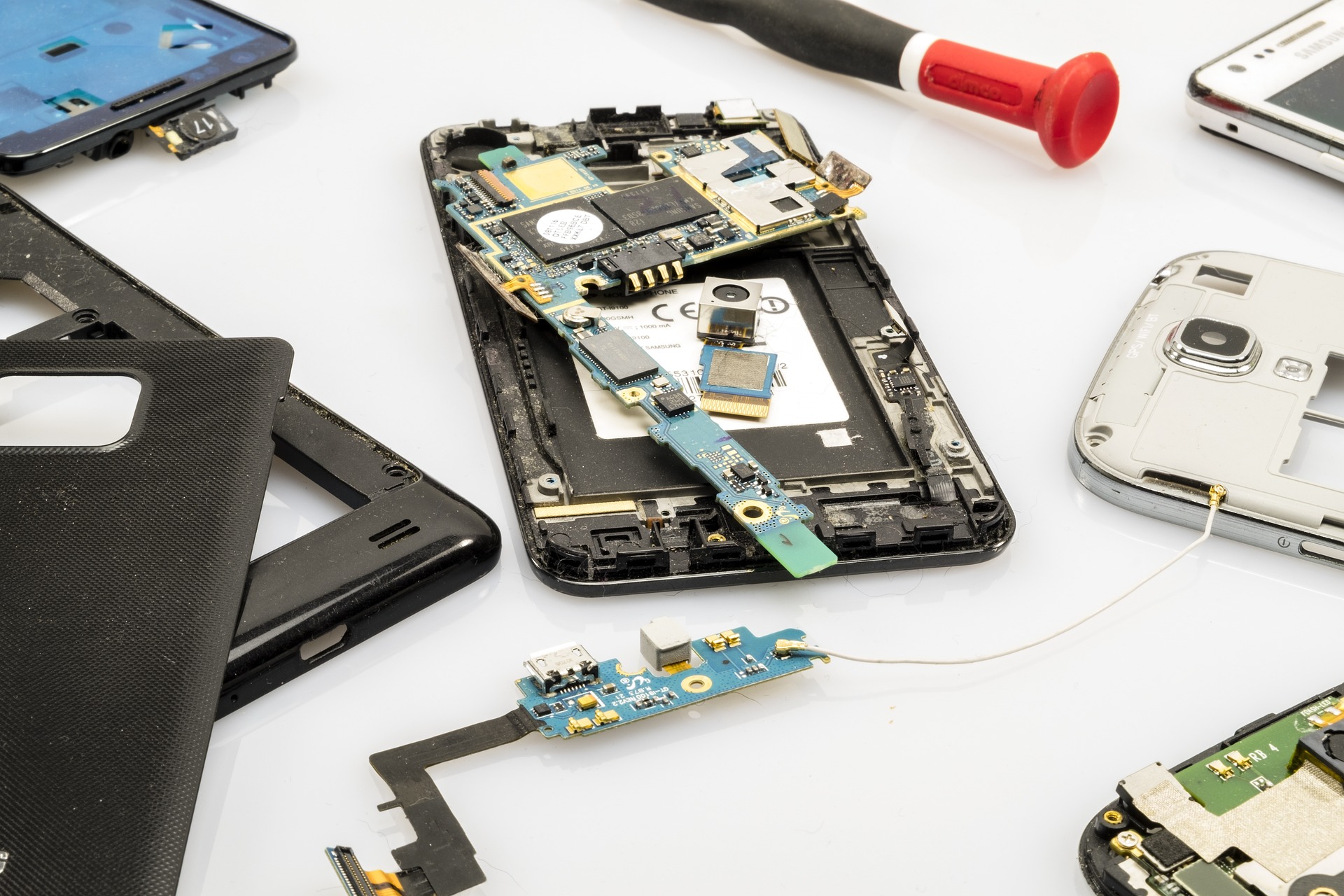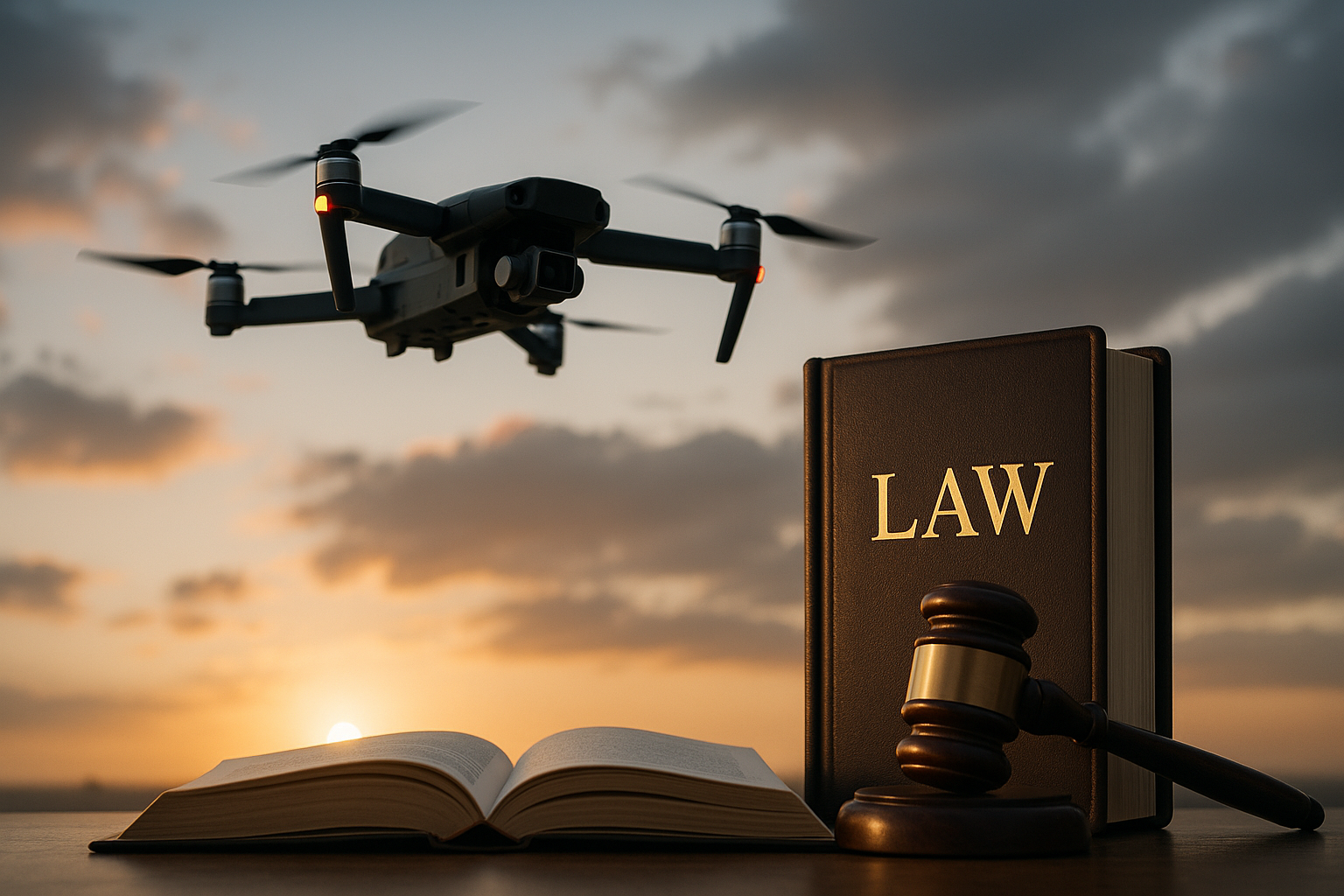What to Inspect When Buying Refurbished Hardware
Buying refurbished hardware can be a practical way to access capable devices while reducing electronic waste. Before committing to a refurbished laptop, smartphone, peripheral, or accessory, it helps to check physical condition, software and firmware status, storage and battery health, connectivity, and warranty or repair options to avoid surprises.
Buying refurbished hardware can offer good value and support sustainability when you inspect key items carefully. This article outlines the practical checks to perform on devices such as laptops, smartphones, peripherals, and other gadgets before you buy. It covers physical condition, software and firmware state, storage and battery health, connectivity and compatibility, diagnostics and repairs, and ongoing maintenance considerations for refurbished equipment.
Hardware condition and physical inspection
Inspect the casing, screen, ports, and connectors for visible damage, uneven gaps, or signs of heavy wear. For laptops and smartphones, test hinges, buttons, cameras, speakers, and microphones. For peripherals and accessories, confirm all connectors and switches operate smoothly. Minor cosmetic scuffs are often acceptable, but bent ports, cracked screens, or loose parts can indicate past drops or rough repairs that affect longevity. Note serial numbers and model identifiers so you can verify authenticity and check for recalls or known hardware issues.
Software, firmware, and diagnostics
Verify that the device runs a supported operating system and that firmware has been updated by the refurbisher or manufacturer. Ask whether the unit has been factory-reset and whether activation locks or lingering accounts have been removed. Run built-in diagnostics when possible: boot diagnostics on laptops, hardware tests on smartphones, or firmware checks on peripherals. Confirm that drivers and firmware versions are compatible with your intended software and that any necessary recovery media or instructions are included.
Storage, battery life, and performance
Check available storage capacity and whether the storage is original or replaced. For laptops and smartphones, test read/write responsiveness by launching apps, transferring files, and running simple benchmarks if you can. Inspect battery health: a significantly degraded battery will reduce usable life and could be costly to replace. For devices intended for upgrades, ask whether storage or memory upgrades are possible and supported; confirm compatibility with current firmware and the vendor’s upgrade policies.
Connectivity, compatibility, and accessories
Test Wi‑Fi, Bluetooth, Ethernet, and any wireless or wired connectivity the device supports. Pair the device with your existing peripherals to confirm compatibility—keyboards, mice, printers, external storage, or monitors can behave differently with older firmware or drivers. Check included accessories: power adapters, cables, covers, or docking hardware should match standards and power ratings. If local services are needed for setup or repairs, ask whether the refurbisher partners with proven local services or offers documentation for in‑area support.
Security, data wiping, and maintenance
Confirm that all previous data has been securely erased and that the refurbisher follows recognized data-wiping procedures. Ask for details on how they handle sensitive information and whether a secure erase or certificate of data destruction is provided. Check security features such as TPM chips, biometric sensors, encryption support, and whether security updates are available. Consider maintenance needs: find out recommended maintenance routines, available firmware updates, and how often the vendor provides security patches for the device model.
Repairs, warranty, and sustainability
Ask about warranty terms, return windows, and what is covered—parts, labor, and shipping. Confirm who performs repairs: manufacturer-authorized centers, third-party repair shops, or the refurbisher’s own technicians. Understand repair history if available and whether replacement parts are genuine or third-party. For sustainability, inquire about the refurbisher’s process for recycling non-repairable units and how they source replacement parts. Documentation of responsible refurbishment practices can indicate better quality control and longer usable life for the device.
Conclusion A careful inspection that covers physical condition, software and firmware status, storage and battery health, connectivity and compatibility, security and maintenance policies, and repair and warranty terms will reduce risk and help you choose refurbished hardware that meets your needs. Document findings, retain receipts and serial numbers, and verify return and warranty terms before finalizing a purchase to ensure the device serves you reliably while supporting reuse and reduced electronic waste.