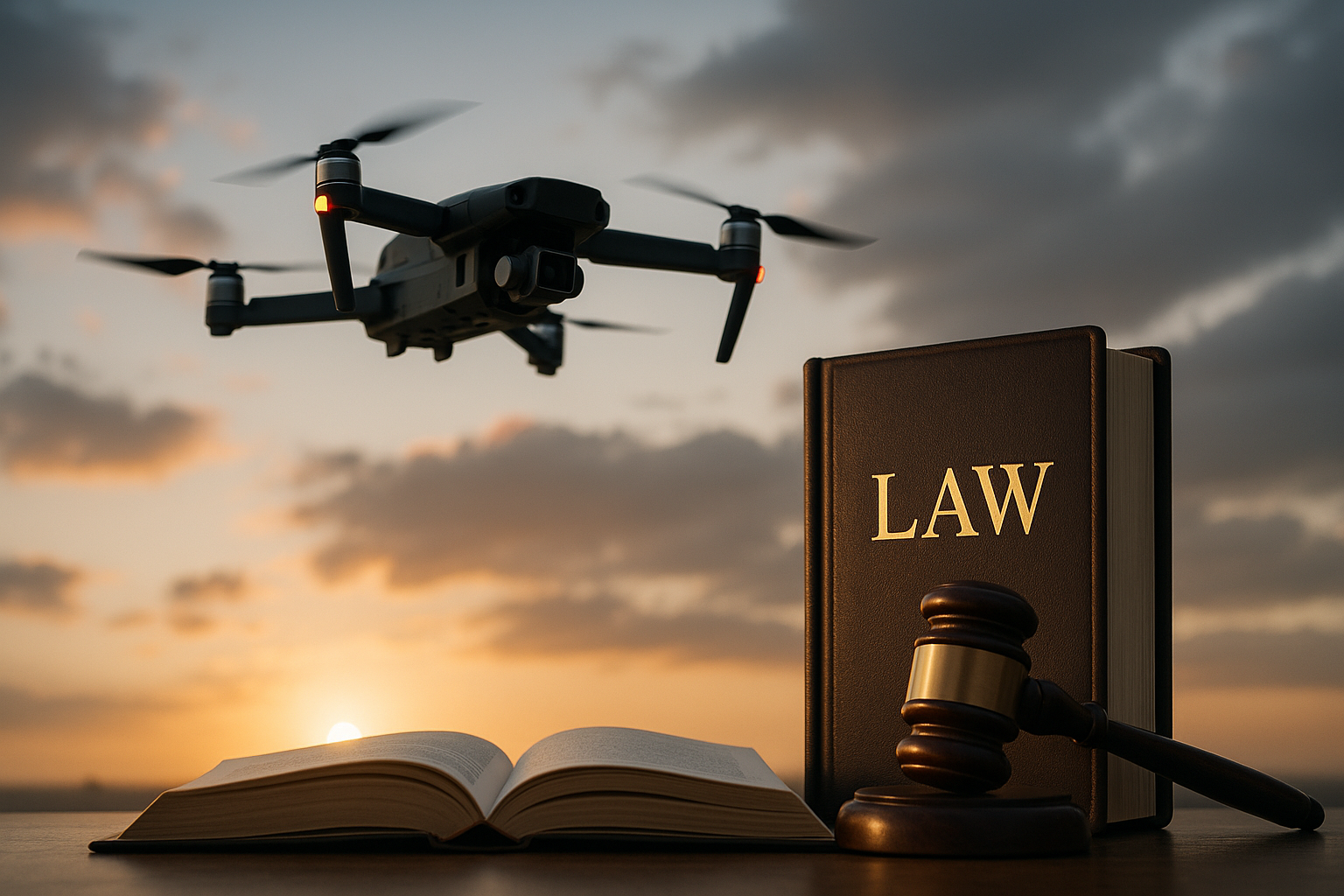Managing indoor air and thermal comfort for sustained productivity
Sustaining focus and energy in a home office depends as much on air quality and temperature as on good furniture and technology. Thoughtful ventilation, stable thermal conditions, and sensible placement of heating or cooling can reduce fatigue, support cognitive function, and improve overall wellbeing during long workdays. This article outlines practical approaches to balance indoor air and thermal comfort with ergonomic and organizational choices.

Ventilation and air quality
Good ventilation is a foundation for comfort and wellbeing in the home office. Regularly introducing fresh air reduces CO2 buildup and removes odors and volatile compounds from cleaning products or new furniture. Where open windows are impractical, mechanical ventilation or timed fans can help exchange indoor and outdoor air. Consider plants only as a complementary measure; they do not replace proper ventilation. Monitoring relative humidity and avoiding extremes helps prevent discomfort and supports respiratory comfort.
Thermal comfort and ergonomics
Thermal comfort interacts with ergonomics: if the room is too warm you may feel sluggish, too cold and you’ll be distracted. Aim for a stable temperature range and allow for personal control—small adjustments like a light sweater, a desk fan, or a footrest can make a large difference. Ergonomics also includes chair and desk setup: a supportive chair, the correct desk height, and monitor placement reduce metabolic strain that can compound thermal discomfort and affect productivity.
Lighting and acoustics for focus
Lighting and acoustics shape perceived comfort and concentration. Natural daylight supports alertness, but glare should be managed with blinds or monitor positioning. Use layered lighting—ambient plus task lighting—to avoid eye strain that can amplify fatigue in suboptimal temperatures. Acoustic control, such as soft furnishings or a simple room divider, reduces distracting noise and helps maintain steady cognitive performance when thermal conditions vary.
Layout, furniture, and organization
A thoughtful layout and organized workspace help maintain airflow and even temperature distribution. Avoid blocking vents or radiators with furniture; keep pathways for circulation clear. Select furniture that fits your workflow—an adjustable desk and ergonomic chair improve posture and reduce the need for compensatory movements that increase thermal discomfort. Organize cables and monitors to free desk space and avoid heat buildup around electronics.
Technology, connectivity, and monitors
Technology choices affect both thermal load and comfort. High-performance monitors and computers generate heat; position them to allow dissipation and consider external cooling if necessary. Good connectivity reduces stress and abrupt temperature-related interruptions, such as repeatedly restarting devices that overheat. Use energy-efficient devices and settings to limit excess heat production while maintaining reliable performance for long work periods.
Privacy, wellbeing, and productivity
Privacy and perceived control over your environment enhance wellbeing in tandem with air and thermal management. A workspace where you can adjust ventilation, temperature, and background noise leads to fewer distractions and more consistent productivity. Simple measures—room dividers, noise-masking devices, or scheduling shared-space ventilation times—support both privacy and steady thermal conditions, which together preserve mental focus and comfort.
This article is for informational purposes only and should not be considered medical advice. Please consult a qualified healthcare professional for personalized guidance and treatment.
Managing indoor air and thermal comfort requires balancing environmental controls with ergonomic design and organization. Prioritize reliable ventilation and temperature stability, tune lighting and acoustics to reduce strain, and arrange furniture and technology so airflow and heat dissipation are effective. Small, incremental adjustments—like improving airflow, repositioning a monitor, or adding a personal fan—can yield measurable benefits in comfort, concentration, and overall wellbeing, helping to sustain productivity across the workday.